上次談到了 Dcard 現在官方實際 production 中使用的 API URL 規則,並且撰寫了簡單的 Python scripts 來取得小部分資料。
而這樣的成果適合用來做小規模的後續應用,例如特定版的當日或當月文章分析等等;然而若是要拿下全站的資料,那麼我們上次的程式範例本身必須要改善來讓後續方便擴充(其實是上次程式趕工寫太醜,生理上不能接受(?) 完全沒有想要直接沿用的念頭 XD)。
那麼接下來的概念就是:
我要一隻大蜘蛛(比起 crawler,我選擇 Spider!聽起來就比較猛,以下都用 spider 稱呼這隻網路爬蟲 顆顆)
![[Giant spider strikes from wiki] [Giant spider strikes from wiki]](/blog/2016/dcard-spider-python-package/Giant_spider_strikes.jpg)
那除了核心的軀幹之外需要先造八隻
蟹腳啊!上次那個品質...可是撐不起這隻巨型蜘蛛的不知所云,總之就是把之前的概念打造成好用的腿就對了。之後蜘蛛好辦事!
懶人包,我就先安裝再說
|
|
但是 dcard-spdier@PyPi 不保證有以下說的最新功能唷,因為沒有隨時發布最新的上去 XDD
懶人包,我就勤勞一點到 Github 裝新版
|
|
裝好之後,可以先照著 README 裡的 command line 試試下載圖片功能,或是用 program 跑 sample 看看效果如何。那麼以下分享我的 Python package(套件)程式架構:
程式碼
先定義一個 Dcard 類別來描述整個套件應該有的子功能,例如目前支援 forums 跟 posts 兩個 API,所以我定義了兩個子類別負責各自功能。
|
|
看板文章相關資訊 (Forum-layer)
在
Forum中主要有兩個對外(作為套件提供給外部呼叫)的方法get()作為實例方法 (instance method)用來取得
Dcard上各個看板的後設資訊 (metadata),1metadata_forums = dcard.forums.get()API 取得的結果是
json的 list,原始資料大概長這樣:(但在程式裡就變成 list ofdict)12345678910111213141516171819[...,{"id": "c82dae3f-28ba-4aae-961d-c754e6ccd37a","name": "手作","description": "供討論、分享、詢問各種手作、非文字創作品,非相關話題會刪除該文","alias": "handicrafts","fullyAnonymous": false,"subscriptionCount": 2893,"invisible": false,"isSchool": false,"read": false,"subscribed": false,"ignorePost": false,"canPost": false,"createdAt": "2016-05-17T11:15:15.714Z","updatedAt": "2016-07-15T10:50:49.208Z"}, ...]有提供參數
no_school調整要不要學校看板的資訊,從上面的json格式看得出isSchool給我們足夠的訊息來判斷12metadata_forums = dcard.forums.get() # 取得所有看板metadata_forums = dcard.forums.get(no_school=True) # 過濾掉學校看板
get_metas()是實例方法 (instance method)用來取得各篇文章的後設資訊 (metadata),
12forum = dcard.forums('funny')forum.get_metas()API 取得的結果同樣是
json的 list,原始資料大概長這樣:(程式裡就是 list ofdict)123456789101112131415161718192021222324[...{"tags": ["老爸", "三本", "罵人"],"title": "老爸,不是這樣的吧!😂","forumName": "有趣","anonymousSchool": false,"forumAlias": "funny","createdAt": "2016-07-15T10:57:02.876Z","school": "中山大學","commentCount": 0,"updatedAt": "2016-07-15T10:57:02.876Z","forumId": "a1aaa6e6-2594-4968-b7dc-e1b14bea96f4","likeCount": 0,"excerpt": "雖然家在高雄但由於下學期比較忙所以也很少回家\n(這好像不是重點😂)\n-\n放暑假後當然沒事就趕緊回家啦!\n前幾天看到老爸在看電視,突然聽到一陣大笑\n「哈哈哈哈,五十六啊,哈哈哈哈」\n-\n我心裡想,蛤五","id": 224362465,"anonymousDepartment": false,"pinned": false,"department": "企業管理學系","replyId": null,"gender": "M","replyTitle": null}, ...]提供豐富的參數調控,讓之後的專案開發更便利(之後的
dcard-lumberjack專案大量使用此方法的參數設定)。num: 取得幾篇的文章後設資訊 (metadata of post)。 / 預設: 30篇sort:popular/new,決定用什麼排序方法查詢 (sorted by),最新或最熱門排序。 / 預設:'new'timebound:'{ISO-8601 時間字串}',若用new來排序查詢的話,要查詢到多早。(使用 UTC 時間,依照ISO-8601表示法轉成字串) / 預設:''(空字串)callback: 不直接回傳 metas,會先套用此函式再回傳callback_function的最終值,可當作一種 reducer,減少資料複雜度。 / 預設: None123456789101112131415161718''' example scenarios '''forum = Forum('studyabroad')# 1. 取得看板熱門 500 篇metas = forum.get_metas(num=500, sort='popular')# 2. 取得看板近 1000 篇中,likeCount 夠多的def 保留很多讚的文章(metas):return [meta for meta in metas if meta['likeCount'] >= 50]metas = forum.get_metas(num=1000, callback=保留很多讚的文章)# 3. 取得 無限多篇 文章資訊,直到該板無文章metas = forum.get_metas(num=forums.infinite_page)# 4. 取得日期在 最近三個月 的文章資訊boundary_date = datetime.datetime.utcnow() - datetime.timedelta(months=3)metas = forum.get_metas(num=forums.infinite_page, timebound=boundary_date.isoformat())
Forums full code
這邊附上 dcard/forums.py 部分實作程式碼以及解說。
- 一些常數定義
metas_per_page是DcardAPI 的 spec- 另外頁數都應該是大於等於零的整數,所以將
infinite_page模式定為常數 -1
|
|
- 這邊可以看到各項參數的實際使用狀況;尤其是
callback參數實際在 package 裡的使用時機。
也就是在回傳結果之前,如果有定義callback的話就先呼叫並將callback的結果作為最終results(@Line#8)
|
|
- 這個是
get_meta()實際負責各項判斷及處理 API 資料回傳回來的實際generator。
其中有幾個內部的 inner method:eager_for_metas()+get_single_page_metas(): 前者決定是否要繼續要資料,後者是負責送出請求的 generator。filter_metas(): 過濾並僅保留需要的資料。
|
|
以上就是負責處理 看板 (Forums) 的 module。
文章內容相關資訊 (Post-layer)
在
Posts中主只有一個對外(作為套件提供給外部呼叫)的方法不過並不是直接呼叫使用,使用前先填入參數,可以自動判別兩種提供的資訊 (
meta或id) 來取得文章內容:123456789""" list of metas """metas = dcard.forum('whysoserious').get()""" list of ids """ids = [meta['id'] for meta in metas]articles = dcard.posts(metas)# orarticles = dcard.posts(ids)
get(self, content=True, links=True, comments=True):- 用來取得文章資料,而三項參數分別代表是否要取得文章內容、引用連結和該篇文章的留言。
其實作底下又分為三個部分:
get_content,get_links,get_comments1234567891011121314151617181920def get_content(self, post_ids):return (self.client.get(api.post_url_pattern.format(post_id=post_id))for post_id in post_ids)def get_links(self, post_ids):return (self.client.get(api.post_links_url_pattern.format(post_id=post_id))for post_id in post_ids)def get_comments(self, post_ids, post_metas):return (self.get_comments_parallel(meta['id'], meta['commentCount'])for meta in post_metas) if post_metas else (self.get_comments_serial(post_id)for post_id in post_ids)get_content,get_links很容易做到平行化 (parallel) 或並行 (concurrent) 執行來加快取得大量文章的效率 (throughput)。比較麻煩的是
get_comments,因為前面提到Posts能同時吃metas和ids兩種參數,所以在取得留言上分兩種策略:- 提供
id的情況:對多篇分別循序取得文章留言 (get_comments_serial) - 提供
meta的情況:對多篇分別並行取得文章留言 (get_comments_parallel)12345678910111213141516171819202122def get_comments_serial(self, post_id):comments_url = api.post_comments_url_pattern.format(post_id=post_id)params = {}def gen_cmts():while True:yield self.client.get_json(comments_url, params=params)comments = []for cmts in takewhile(lambda x: len(x), gen_cmts()):comments += cmtsparams['after'] = cmts[-1]['floor']return commentsdef get_comments_parallel(self, post_id, comments_count):pages = -(-comments_count // self.comments_per_page)return (self.client.get(api.post_comments_url_pattern.format(post_id=post_id),params={'after': page * self.comments_per_page})for page in range(pages))
- 提供
而
dcard.posts(metas).get()回傳的是一個generator,裡面的資訊結構長這樣子:12for article in dcard.posts(metas).get():print(artile)123456789101112131415161718192021222324252627282930313233343536373839404142{"comments": [{"reportReason": "","school": "逢甲大學","createdAt": "2016-07-15T11:06:29.029Z","hidden": false,"anonymous": true,"floor": 1,"updatedAt": "2016-07-15T11:06:29.029Z","postId": 224362498,"likeCount": 0,"id": "587c62b2-70be-4469-8f3a-641705606e54","host": false,"content": "你錯了,臉很重要。","gender": "M"}],"links": {},"content": {"tags": ["卡友", "畫素", "百萬", "幾十萬", "加油吧"],"title": "加油吧!卡友們","forumName": "有趣","anonymousSchool": false,"forumAlias": "funny","createdAt": "2016-07-15T11:04:12.795Z","replyTitle": null,"school": "勤益科大","content": "回想這幾年,我嚐盡社會的辛酸艱難\n從一開始\n什麼都沒有到了幾十萬\n再從幾十萬到百萬\n百萬再到千萬\n最後千萬到現在的2100萬\n我不是要炫耀\n只是想透過自己的經歷告訴大家\n.\n.\n.\n.\n.\n.\n.\n.\n.\n.\n.\n.\n.\n.\n.\n.\n手機畫素越高,照片越好看😏😏😏","commentCount": 1,"updatedAt": "2016-07-15T11:06:45.664Z","forumId": "a1aaa6e6-2594-4968-b7dc-e1b14bea96f4","likeCount": 2,"excerpt": "回想這幾年,我嚐盡社會的辛酸艱難\n從一開始\n什麼都沒有到了幾十萬\n再從幾十萬到百萬\n百萬再到千萬\n最後千萬到現在的2100萬\n我不是要炫耀\n只是想透過自己的經歷告訴大家\n.\n.\n.\n.\n.\n.\n.\n.","id": 224362498,"anonymousDepartment": true,"pinned": false,"replyId": null,"gender": "M","deletedAt": null}}
以上就是負責處理 文章 (Posts) 的 module。
使用範例
說那麼多,不如實際看看如何使用。
- 範例情境 1: 想要看看有趣版一天裡夠熱門 (likes 數多於 100) 的文章裡,留言的都是什麼學校的人。
|
|
- 結果可能長得像這樣,
|
|
同樣的應用,或許也可以到 whysoserious 看看哪個學校最愛發費雯 XDD
- 範例情境 2: 想抓攝影版上最近百篇且 likes 夠高文章內文裡的”圖片”們!
程式作法
|
|
指令做法
本 package 提供 command-line 式使用方法唷~ 方便又簡單
|
|
- 結果:
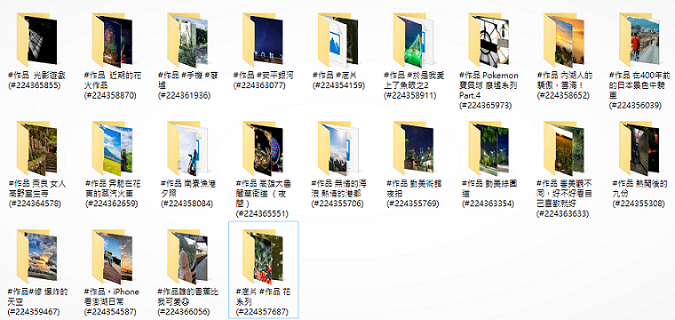
以上就是我的 dcard-spider 架構分享。若有發現 bugs 或 功能建議歡迎至 Github issues 留言~
Salas / 2016.08